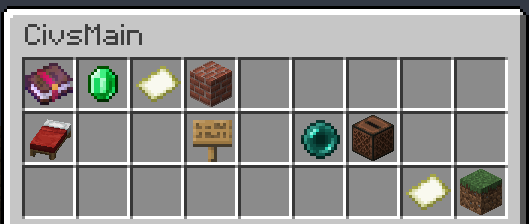Difference between revisions of "Civilisations Getting Started"
(→Civilisations Getting Started) |
|||
| (2 intermediate revisions by one other user not shown) | |||
| Line 8: | Line 8: | ||
| − | Each icon allows you to access different options to help grow your | + | Each icon allows you to access different options to help grow your Civilisation. |
| + | |||
| + | To begin click on the BluePrints Icon and select the [[Shelter]] | ||
| + | |||
| + | This will give you a [[Shelter]] chest. | ||
| + | |||
| + | Place your [[shelter]] chest at a place you like and it will give you a protected area where you can place your chests without people being able to steal your items. | ||
| + | You can place items like Potatoes and Steak in your [[shelter]] chest to gain money. Right click the area with your Civilisations Menu Book to view information on your shelter or any other region like houses, mines, shops and quaries | ||
Latest revision as of 02:50, 16 July 2020
Civilisations Getting Started
You will be granted a Civilisation Menu Book on entry to the server. If you do not have one you can spawn one by typing /CV Book.
This is the main interface for everything about your Civilisation.
Each icon allows you to access different options to help grow your Civilisation.
To begin click on the BluePrints Icon and select the Shelter
This will give you a Shelter chest.
Place your shelter chest at a place you like and it will give you a protected area where you can place your chests without people being able to steal your items. You can place items like Potatoes and Steak in your shelter chest to gain money. Right click the area with your Civilisations Menu Book to view information on your shelter or any other region like houses, mines, shops and quaries