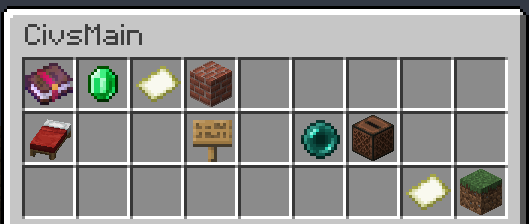Difference between revisions of "Civilisations Getting Started"
Jump to navigation
Jump to search
| Line 9: | Line 9: | ||
Each icon allows you to access different options to help grow your Civilisation. | Each icon allows you to access different options to help grow your Civilisation. | ||
| + | |||
| + | To begin click on the BluePrints Icon and select the [[Shelter]] | ||
| + | |||
| + | This will give you a [[Shelter]] chest. | ||
Revision as of 14:45, 18 June 2020
Civilisations Getting Started
You will be granted a Civilisation Menu Book on entry to the server. If you do not have one you can spawn one by typing /CV Book.
This is the main interface for everything about your Civilisation.
Each icon allows you to access different options to help grow your Civilisation.
To begin click on the BluePrints Icon and select the Shelter
This will give you a Shelter chest.